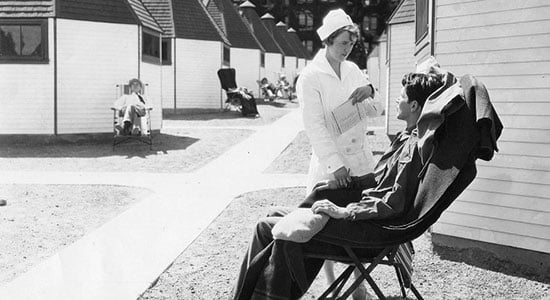Step 1
Visit member.modern-woodmen.org.
If you haven’t registered for an online account, click Register now and continue to Step 2.
If you’ve previously registered for an online account, enter the email address and password used during registration, then select Sign in. That’s it; returning visitors are complete after this step!
Select show password and forgot your password if you have trouble signing in. The login screen of member.modern-woodmen.org.
The login screen of member.modern-woodmen.org.
Step 2
This is a security step that verifies your identity by collecting some personal information. This data will be processed by a third party in real time and won’t be kept or stored after the process is complete. Typically, this entire process takes 2-3 minutes. Please enter the following information.
- Name (TIP: Suffix may be Jr., Sr., II, etc).
- Address (TIP: Use a physical address, not a P.O. Box).
- Phone number.
- Date of birth.
- Last four digits of Social Security number.
Then select Confirm Information.
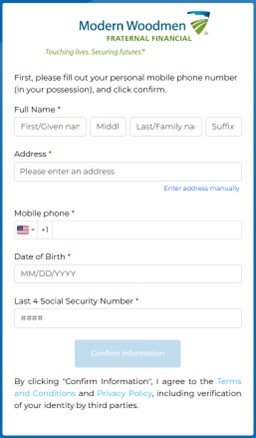
Complete these fields to verify identity and create account.
If you receive a message stating, “We were unable to verify your information. Please check and retry,” re-enter your information.
If you still get an error, our Service Center may be able to locate your account for you. Contact us at 309-558-3077 or 800-447-9811, Monday through Friday, 8a.m. – 4:30 p.m. Central.
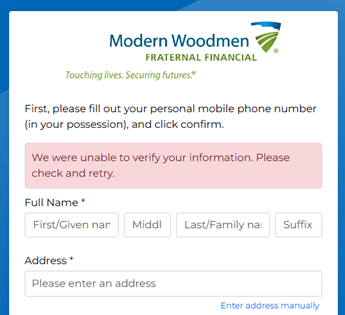
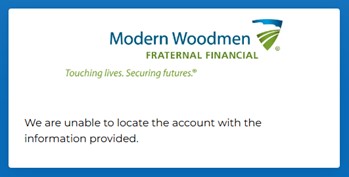
Step 3
After your identity has been validated, we’ll send a code/one-time PIN (via SMS/text or voice) to your mobile device or landline phone. This will show us that you have access to that device – an important step in verifying your identity.

Enter your phone number and select your PIN delivery preference.
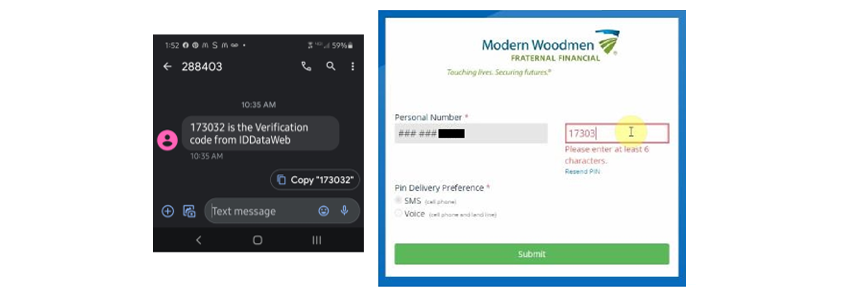
Once you receive your one-time verification PIN, enter it on the registration webpage.
Step 4
Next, we’ll validate your email address.
- Enter your email address. (This will become your username on Modern Woodmen's member website.)
- Select Send Verification Code.
- Access your email and find the verification code. Enter this code on the registration page.
Step 5
Create a new password. You’ll be asked to enter the password a second time to confirm it.
Password requirements:
- Must be 14-50 characters.
- Must not contain spaces.
- Must contain 3 out of 4 of the following:
- Lowercase characters.
- Uppercase characters.
- Digits (0-9).
- One or more of the following symbols: @ # $ % ^ & * - + = [ ] { } | \ : ‘ , ? / ` ~ “ ( ) ;
Step 6
You now have an online account!
We’ve streamlined your login process to allow for biometric access to your Modern Woodmen online account through your personal device. If you have biometrics enabled on your device, you can navigate to My Account and enable biometric login.
Don’t forget to download the mobile app today to make it easy to log in on the go! Just search for Modern Woodmen in your app store. Make sure to update your mobile app frequently or set up automatic updates to ensure you access the latest enhancements.